Sales Automation
Enhance your sales process with Planports CRM+. We offer much more than just the sales automation features that should be in a CRM software to take your sales goals to the stars and grow your business.
Customers
With the functional tagging feature of Planports CRM+, you can segment your customers as you wish. You can easily record all your customers and, thanks to the system's cloud-based infrastructure, you can access customer data from anywhere at any time with your team.
-
Create a Database
Create and manage your customer database effectively.
-
Reach Your Customers
Enable your team to access customer data more quickly.

Sales Opportunities
You can track any situation that does not require a quote or has various stages before preparing a quote as a sales opportunity much more easily. You can link your opportunities to your quota and associate them with your meetings, visits, tasks, and projects.
-
Create Stage Diagrams
Define the stages of your sales opportunities.
-
Link to Sales Quotas
Link your opportunities to your sales quotas and see your performance.

Sales Quotas
You can set quotas separately for your company, your team, or your distributors, link sales opportunities and quotes to these quotas, and instantly see how much you have achieved your sales goals after each sale.
-
Set Your Quotas
Create a single quota for all your sales or set quotas per employee.
-
Measure Your Performance
Link your sales opportunities to quotas and measure your sales performance.

Periodic Sales
You can use the periodic sales menu to track your recurring sales more easily, whether it's a subscription or a regular purchase where you don't need to send a quote.
-
Renew Subscriptions
Easily renew your subscription or regular sales transactions.
-
Shorten Your Process
Make sales easily without repeatedly creating opportunities and quotes.
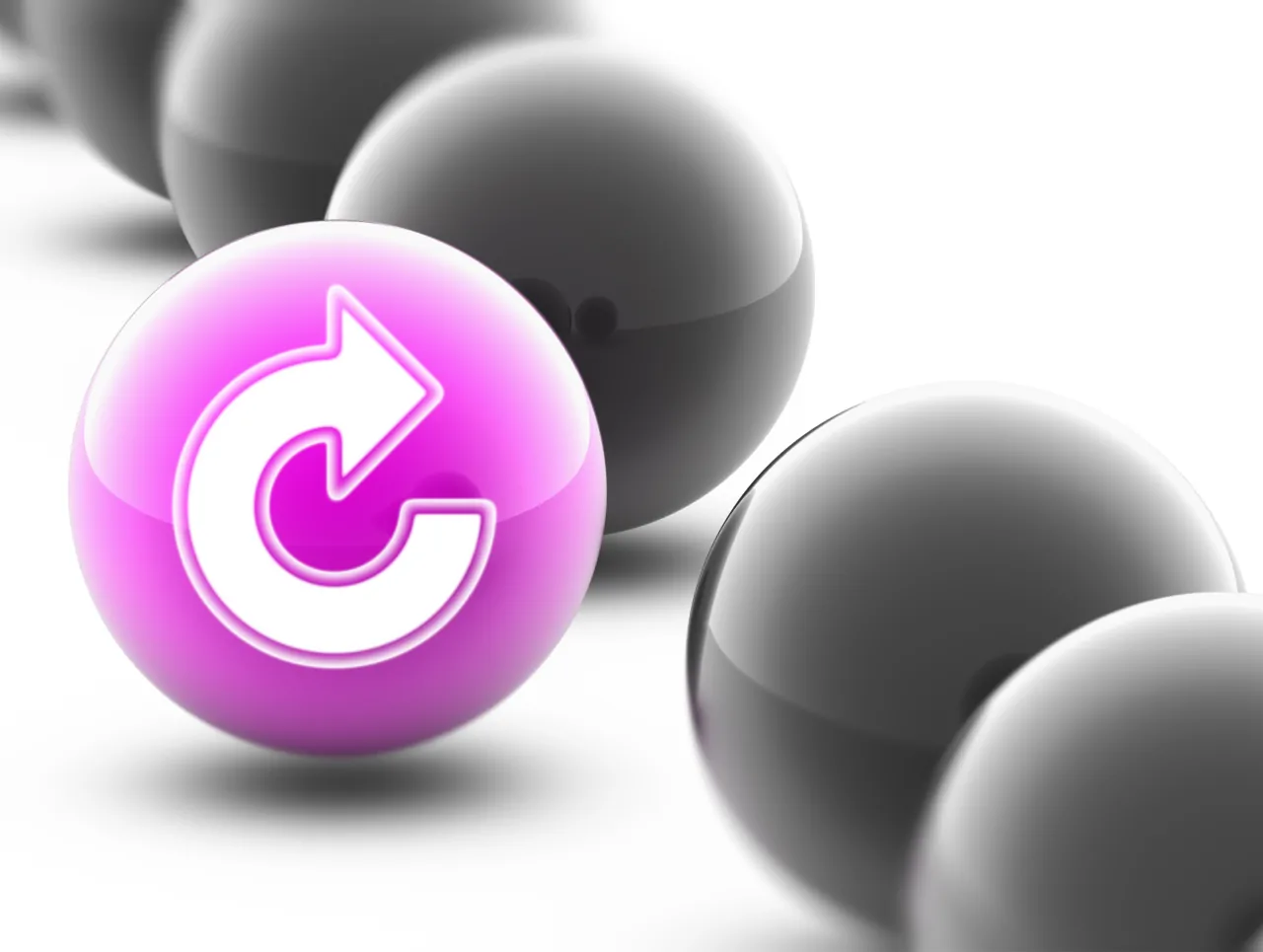
Quotes
You can create different types of quote templates and prepare quotes in different languages. You can link your quotes to quotas, send them for approval, revise them, and email them to your customer. You can track the stage of your quotes and easily take necessary actions.
-
Create Templates
Prepare comprehensive and impressive templates that suit your corporate format.
-
Send Emails
Send the quote you prepared to your customer immediately.

Sales Reports
You can view sales quote and sales opportunity reports separately and track your performance. You can view sales opportunity reports by employee and product.
-
See Your Performance
You can track your team's performance stage by stage.
-
Make Decisions
Make faster decisions with real-time reports.

Orders
You can use the order collection feature from the field and the web page. You can track order stock and automatically convert it into an invoice. You can also do partial shipping of your orders.
-
Invoice
Convert your sales into orders and invoice them.
-
Report
Get order reports by customer or product.
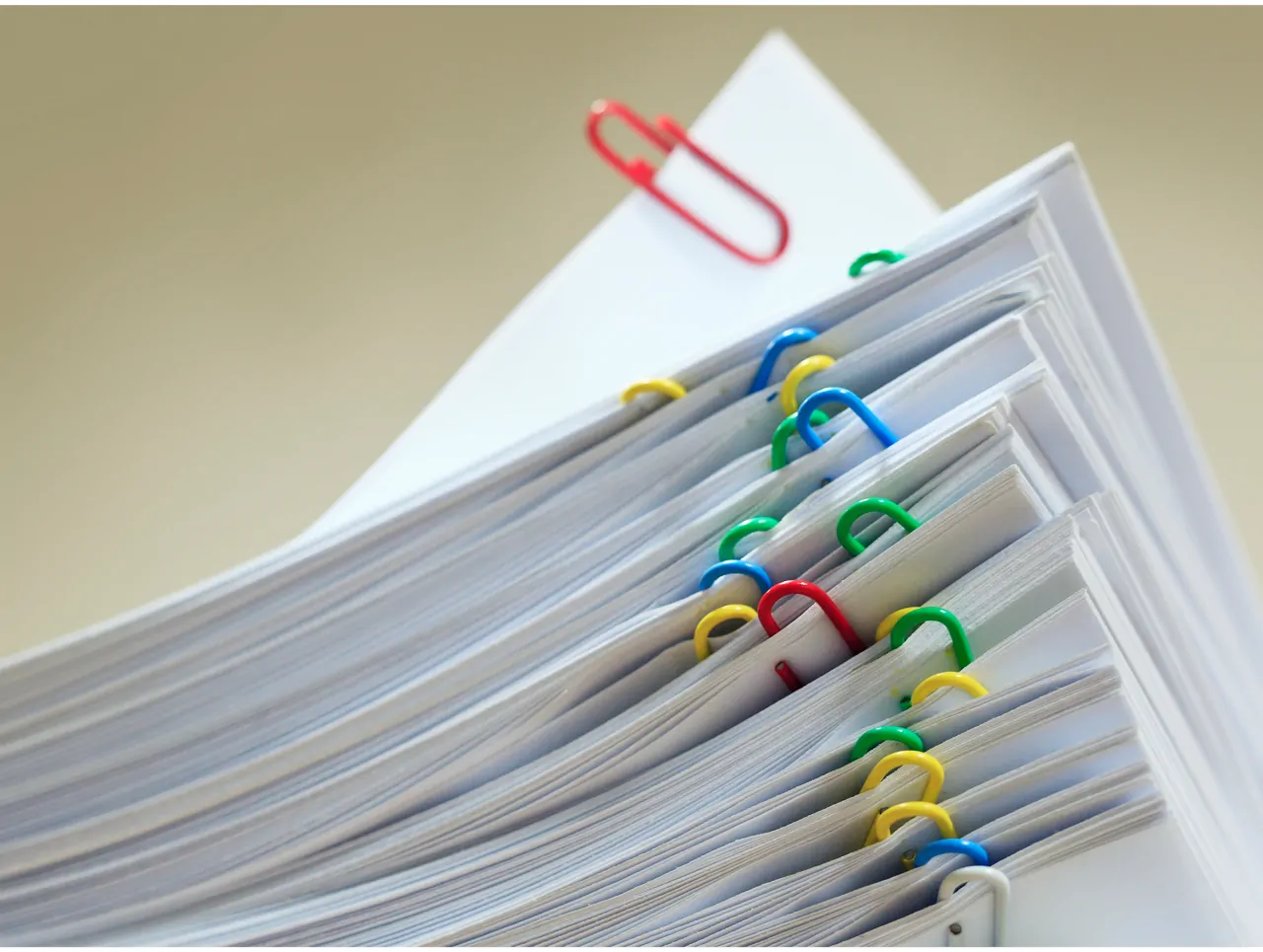
Planports CRM+
All Features
Advanced features designed for end-to-end company management
Lead, Potential, and Customer Management
Access your customer information at any time
Sales Automation
Ensure the growth of your sales
Quote Management
Prepare your quotes very quickly and easily
Marketing Automation
Gather your leads from the channels you want
Process and Project Management
Manage all process steps in detail
Meeting and Appointment Management
Record all your meetings
Task Management
Track the tasks of all your users
Performance Management
Measure and improve sales performance
Advanced Reporting and Analysis
Analyze your sales and financial status
Order Management
Convert your sales into orders
Inventory Management
Manage your product and material inventory
Basic Finance and Pre-Accounting
Manage your pre-accounting with a single software
User Reviews
What Our Users Say About Planports CRM
More than 20,000 people in Turkey, Europe and Africa use Planports CRM software.
Start using CRM software immediately
Try it for Free for 14 Days
We can help you achieve the goals you envision for your company.







